Table of Contents
Week 7 Highlights in Elementary School Technology Information
We are wrapping up Week 7 of online learning. Most students in elementary school have learned to check their activity online and upload their work. This week we have moved on to the last units of inquiry of the school year. Here are the highlights of what each grade level in elementary school is up to.
Habitat Exploration and Coding with Code.org
In Kindergarten, students were introduced to coding using Code.org. They started with a review about drag and drop blocks for coding. Then, they will continue with Sequencing with Scrat in Lesson 2 and Programming with Angry Bird in Lesson 3. They will learn coding in a fun setting on Code.org. Students are also doing some work connected with the UOI – Sharing the Planet. In Integrated computer time, students can watch movies from Brainpop Jr, as well as do online activities connected to the UOI, math or reading.
In Grade 1, students were given websites and links to learn about habitats for Integrated computer time with the UOI – Sharing the Planet. In technology time, students are given a link to join Code.org so they can learn about coding. In Code.org, they started with their Digital Footprint, and continue on with Sequencing and Programming with Angry Bird.
In Grade 2, students were introduced to keyboarding using Typing Pal. Since they have to use the computers a lot, it’s easier if they know how to type properly. Students are also learning about sound and light in connection with the UOI – How We Express Ourselves. They were given links to websites that will help them learn about the properties of sound and light.
In Grade 3, students started a new UOI – How We Organize Ourselves. They used Brainpop movies to learn about goods, services, and money. They collected images about money from around the world in Google slides. They are also learning how to use Sketchpad to draw online. They will use Sketchpad to design their own money later in the unit.
Grade 4 students just started their new UOI – Who We Are. In this unit, students will learn about body systems. They will use websites and movies to learn about the body systems. In technology classes, they will use Sketchpad to draw some body systems to show what they know.
Last week, Grade 5 students just finished their Exhibition. They did a great job utilizing technology tools to show their learning. They learned to solve their technology problems, watch tutorials to learn how to use the technology tools, as well as ask for help. They used a variety of technology tools such as Prezi, Google Slide, Screencastify, Flipgrid, Canva, and more. This week, grade 5 just started their new UOI – Where We Are in Place and Time. In this unit, students will learn about leaders of change. In the technology class, they will use Pixton to create a comic of a leader of their choice.